Last night, as on many friday nights, we watched a couple of movies. It was so cool with the apple tv to get the family together, and look through g and pg rentals, since we had the little ones there also. It was like taking the whole family to the rental store, very cool. I mean, netflix is supposed to be easier, but you can never time having the right movie at the right time, you know? The only thing the apple tv is lacking right now, is just a bigger selection, but they are adding movies everytime I look, since they have support from all studios. Then the little ones went to bed, and we rented DayWatch in HD, started within a minute, perfect playback. I remember trying to watch braveheart rented on xbox 360. It was AWEFUL. Kept stopping, and when it stopped, the movie would START OVER! We gave up.
OK, so the apple tv is cool with the new rentals, but there is another new feature, that isn't getting much play. The new apple tv update allows your apple tv to be a remote speaker system for your itunes on your computer. AirPort Express did this, so you could pump your tunes through to your system, very cool. But with the apple tv, it also shows you the artwork and song as you play from your itunes. Not only that, but I have 3 apple tvs, one in living room, one in office, and one in Gameroom. I can tell itunes to go to all of them, and my computer at once, in perfect sync, which is amazing. So I am catching up on some work today, and the kids are working around the house and stuff, and we have the tunes cranking in every corner of the house, in sync. Its like KRGBY with no commercials.
OK, now thats cool, but it gets better. My denon AVR3808CI in the living room recently got a firmware update. The denon has a IP address and a webserver built in. And with new firmware, it has a PDA/iPhone section that is designed to fit on iphone screen and give you complete control of the denon. So from my iphone, in my office, I can set the denon to use apple tv as source, and adjust volume, and adjust EQ. Here is a pic of the denon web server as seen from my iphone:

But WAIT! Theres more!
There is this amazing tool for the iphone/mac called remote buddy. It basically allows you to control you mac, almost any app, with a remote, or even pair your bluetooth mac with a wiimote and control with that. Its pretty amazing. One of the real cool features, is it has a webserver also, that serves pages specifically designed for iPhone. This app is like $25 bucks or something. But I can use my iphone, to control anything on my mac, even look through my isite camera remotely. Now the best part, it has a complete itunes interface, so I can see artwork, controls, playlists, whatever. Even change which remote speakers. Its very cool, yes, its extremely geeky, but cool. So here are some screenshots, you can find more HERE.:


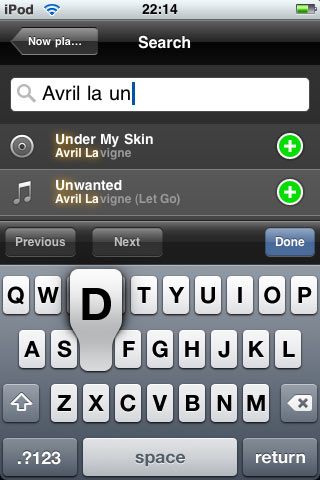
Anyway, how cool is that? I can be taking a dump, and change songs, or in the garage, or wherever, and it changes whats playing in the whole house.
Well, boat is in Vancouver, and weather/lake still cold, so I can't play on the tige, electronics is fun too.
OK, so the apple tv is cool with the new rentals, but there is another new feature, that isn't getting much play. The new apple tv update allows your apple tv to be a remote speaker system for your itunes on your computer. AirPort Express did this, so you could pump your tunes through to your system, very cool. But with the apple tv, it also shows you the artwork and song as you play from your itunes. Not only that, but I have 3 apple tvs, one in living room, one in office, and one in Gameroom. I can tell itunes to go to all of them, and my computer at once, in perfect sync, which is amazing. So I am catching up on some work today, and the kids are working around the house and stuff, and we have the tunes cranking in every corner of the house, in sync. Its like KRGBY with no commercials.
OK, now thats cool, but it gets better. My denon AVR3808CI in the living room recently got a firmware update. The denon has a IP address and a webserver built in. And with new firmware, it has a PDA/iPhone section that is designed to fit on iphone screen and give you complete control of the denon. So from my iphone, in my office, I can set the denon to use apple tv as source, and adjust volume, and adjust EQ. Here is a pic of the denon web server as seen from my iphone:

But WAIT! Theres more!
There is this amazing tool for the iphone/mac called remote buddy. It basically allows you to control you mac, almost any app, with a remote, or even pair your bluetooth mac with a wiimote and control with that. Its pretty amazing. One of the real cool features, is it has a webserver also, that serves pages specifically designed for iPhone. This app is like $25 bucks or something. But I can use my iphone, to control anything on my mac, even look through my isite camera remotely. Now the best part, it has a complete itunes interface, so I can see artwork, controls, playlists, whatever. Even change which remote speakers. Its very cool, yes, its extremely geeky, but cool. So here are some screenshots, you can find more HERE.:


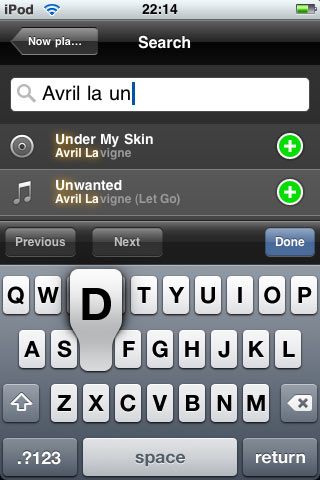
Anyway, how cool is that? I can be taking a dump, and change songs, or in the garage, or wherever, and it changes whats playing in the whole house.
Well, boat is in Vancouver, and weather/lake still cold, so I can't play on the tige, electronics is fun too.








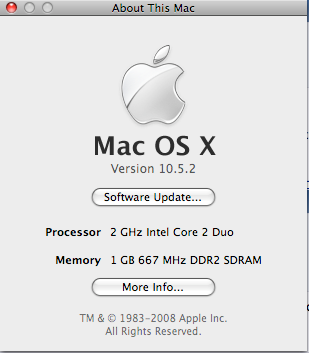
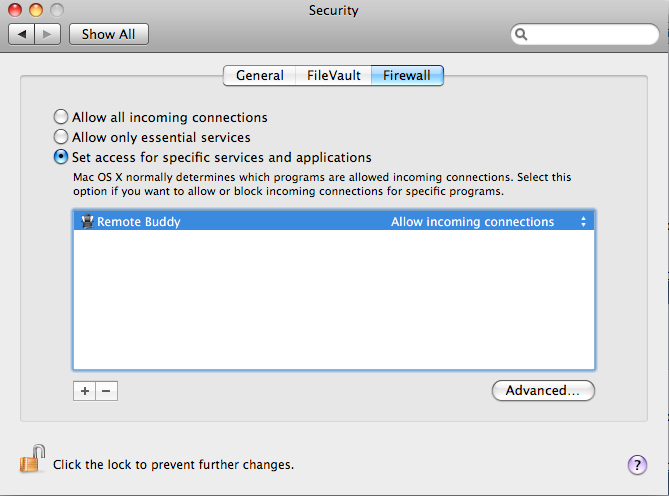
Comment