Okay, here is what I would suggest:
Buy 2 of the all-in-one cable that was linked previously. (same one I've got)
http://www.ebay.com/itm/Gopro-Hero3-...item257c7a8f1a
Buy a single USB extension cable:
http://www.ebay.ca/itm/Mini-USB-Mini...9153cb5&_uhb=1
This gets all your USB cables over to the starboard side.
Then you need about a 15 foot RCA wire. Any kind will do. I'm sure I even have a bin of them.
Now for power, I put in one of these:
http://www.amazon.com/gp/product/B00...?ie=UTF8&psc=1
Then we just have to splice in to any USB cable to deliver the power as needed.
Lastly, a simple Y cable to connect either of the active video streams to the Tige touch.
http://www.amazon.com/Hosa-YRA-104-M...ds=RCA+y+cable
A lot of this stuff could be found at Princess Auto or any electronics shop. It's only the GoPro cables that need to be ordered online. The power plug is also nice as it makes a clean install.
Buy 2 of the all-in-one cable that was linked previously. (same one I've got)
http://www.ebay.com/itm/Gopro-Hero3-...item257c7a8f1a
Buy a single USB extension cable:
http://www.ebay.ca/itm/Mini-USB-Mini...9153cb5&_uhb=1
This gets all your USB cables over to the starboard side.
Then you need about a 15 foot RCA wire. Any kind will do. I'm sure I even have a bin of them.
Now for power, I put in one of these:
http://www.amazon.com/gp/product/B00...?ie=UTF8&psc=1
Then we just have to splice in to any USB cable to deliver the power as needed.
Lastly, a simple Y cable to connect either of the active video streams to the Tige touch.
http://www.amazon.com/Hosa-YRA-104-M...ds=RCA+y+cable
A lot of this stuff could be found at Princess Auto or any electronics shop. It's only the GoPro cables that need to be ordered online. The power plug is also nice as it makes a clean install.

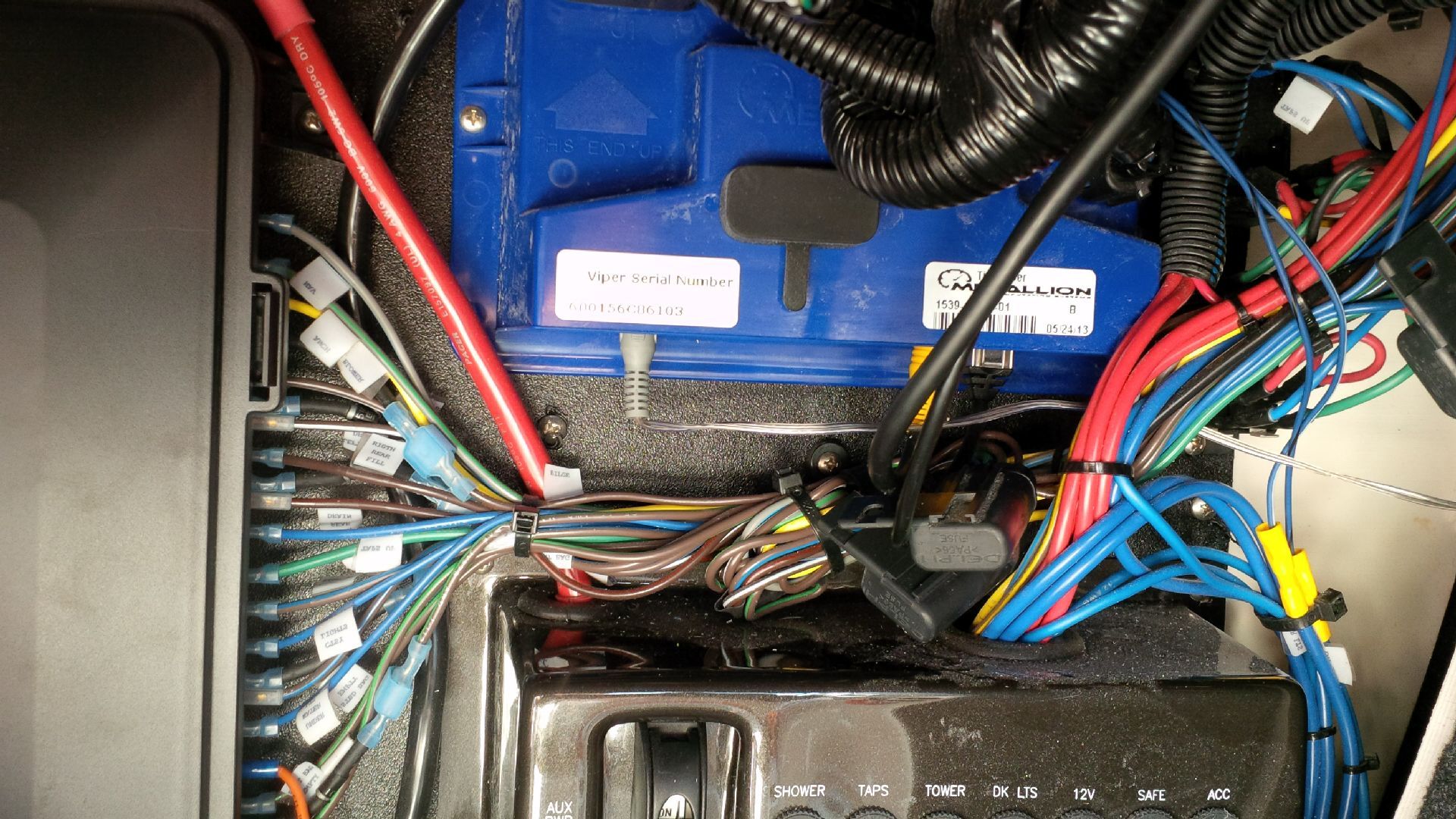


Comment